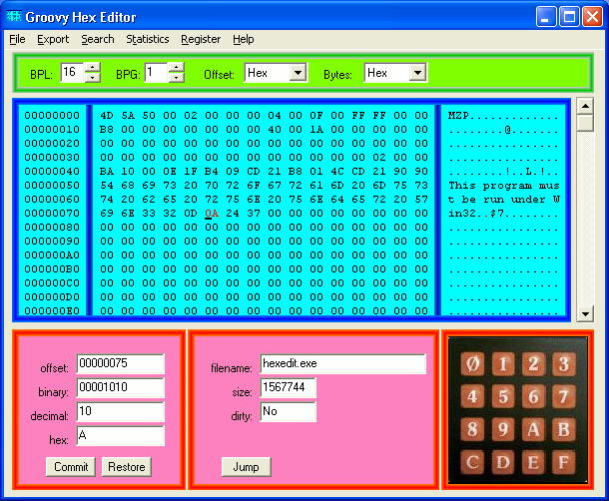Groovy Hex Editor 1.6
Free Trial Version
Publisher Description
Groovy Hex Editor is a tool for editing binary formats. Ive paid particular attention to making it colorful and easy to use and tried to give it a cool looking color scheme (hence the name groovy hex editor). You can also downgrade it to a standard windows color scheme if thats more to your liking. Its a fully functional hex editor with many advanced features. You can toggle the display between hex and decimal, and there is a built in inspector that easily lets you see the hex, decimal, and binary equivalents of a group of bytes at once. You can easily control the number of bytes displayed per line, and the number of bytes per group. This makes it excellent for viewing various data types (bytes, words, long words, etc). The program features multi-level undo and redo features that let you quickly fix mistakes. Theres even a changelog that lets you keep track of what modifications youve made to the current file. The main window is color-coded (and configurable) so that you can highlight different items in different colors. Various tools are built in, including a string sifter feature that automatically pulls all of the ascii strings out of the file, so that you can see all the strings in one convenient place. This program features the SB-Software no-hassle guarantee: no spyware, no adware, no viruses, no expiration, and no disabled features.
About Groovy Hex Editor
Groovy Hex Editor is a free trial software published in the Other list of programs, part of System Utilities.
This program is available in English. It was last updated on 27 March, 2024. Groovy Hex Editor is compatible with the following operating systems: Windows.
The company that develops Groovy Hex Editor is SB-Software. The latest version released by its developer is 1.6. This version was rated by 1 users of our site and has an average rating of 5.0.
The download we have available for Groovy Hex Editor has a file size of . Just click the green Download button above to start the downloading process. The program is listed on our website since 2006-11-17 and was downloaded 329 times. We have already checked if the download link is safe, however for your own protection we recommend that you scan the downloaded software with your antivirus. Your antivirus may detect the Groovy Hex Editor as malware if the download link is broken.
How to install Groovy Hex Editor on your Windows device:
- Click on the Download button on our website. This will start the download from the website of the developer.
- Once the Groovy Hex Editor is downloaded click on it to start the setup process (assuming you are on a desktop computer).
- When the installation is finished you should be able to see and run the program.